By default, the latest version of Gnome (42.5) and Ubuntu (22.04.1 LTS) is multiple combinations for input disabled, and you must use only <Super>+Space combination. And you can't change it without the tool 'gnome-tweaks'.
But, if you are is Windows or Mac user, you can want to use multiply combinations. So, I will hint you how to do it.
With using the terminal:
gsettings set org.gnome.desktop.wm.keybindings switch-input-source "['<Shift>Alt_L', '<Super>Space']"With using the gnome-tweaks:
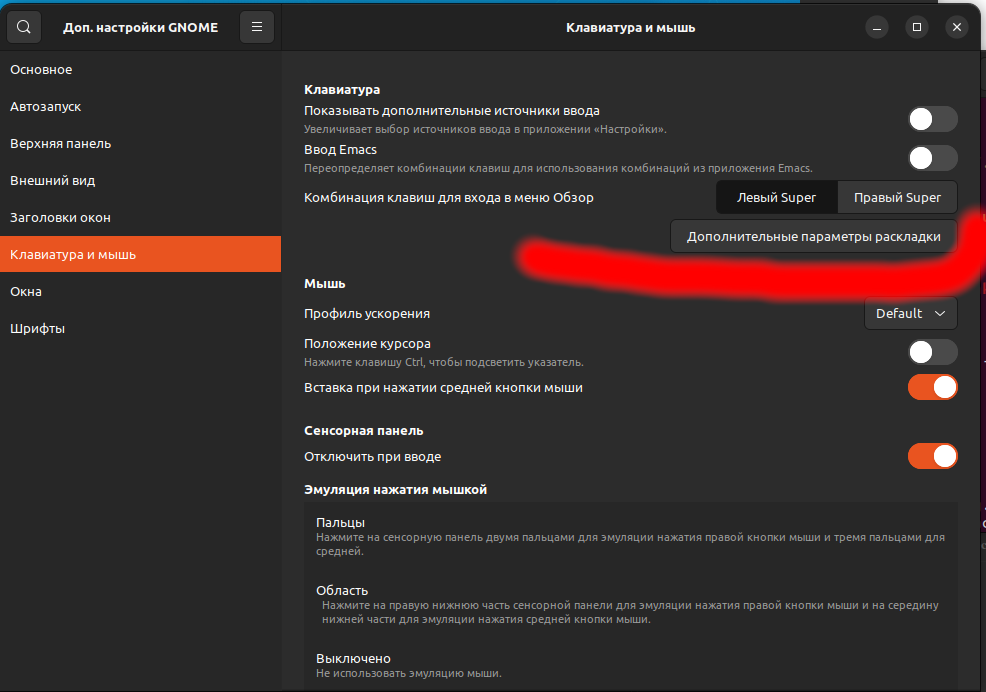
No comments:
Post a Comment